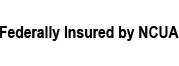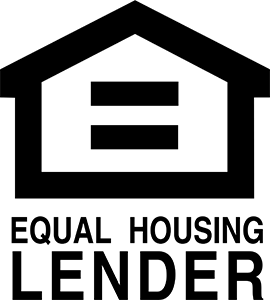What Do I Do If I See an Unknown Transaction on My Account?
It is essential to get in the habit of regularly checking all your debit and credit card accounts for signs of unauthorized transactions. If you see a charge that you believe you did not make, it may mean that someone has gained access to your account information and is making fraudulent purchases. Although identity theft and fraud are rising, it is important to note that not all unknown transactions are unauthorized charges. It is not uncommon for someone to have a forgotten subscription at the end of a free trial or a child who has made an online purchase without their parents’ knowledge.
If you discover an unknown transaction, it is critical to act quickly to protect yourself and stop any further related charges. Follow these steps if you find an unfamiliar transaction on your account.
STEP 1: Contact the merchant to determine the cause of the unknown transaction. It’s much easier to communicate directly with the merchant where the transaction originated from to help you determine the cause of the charge. If this was a charge you did not intend to make, most merchants will provide a refund or follow their individual policies.
Below is a list of contact information for popular merchants and how to dispute a transaction with them.
AMAZON
If you have a charge to dispute from Amazon you can:
- Call their toll-free number at (888) 280-4331
- Or their customer support team at (866) 216-1072
PAY PAL
Customer service number:(888) 221-1161
Or you can file a dispute online:
- Log in to your PayPal account.
- Open a dispute in the Resolution Center within 180 calendar days of your purchase.
- Click “Dispute a Transaction.”
- Select item dispute.
GOOGLE PLAY
Follow this link to request a refund for an accidental or unauthorized charge that is not fraud:
- Login to your Google Play account: https://play.google.com/store/account
- Scroll down to “Order History” and find the order you want to return. If you don’t see the order listed, you may have bought it on a different Google Account so check all of your accounts.
- To the right of the order, click “More”
- Select Request a refund or Report a problem and choose the option that describes your situation.
- Complete the form and note that you would like a refund.
- You will see a message saying “thank you for sharing your concerns.” You’ll then get an email with your refund decision. You’ll usually get this within 15 minutes, but it can take up to two business days.
If you have multiple refund requests, repeat these steps for each thing you bought. All Google Play purchases will appear on your statement under the following names:
- GOOGLE*App developer name (for Android apps)
- GOOGLE*content type (i.e., GOOGLE*Music)
If the charge in question isn’t in one of these formats, it didn’t come from Google Play.
OTHER SERVICES
Square: Visit this site and enter the info you have available to verify if this is a legitimate charge www.square.com/receipts
Hulu: You will need to contact their customer service at (888) 265-6650
Netflix: You will need to contact their customer service at (888) 579-7172 or chat with them live on their website.
iTunes: They have several options for contacting the Apple support team regarding iTunes:
- Call their customer service at (800) 275-2273
- Online Request submission at https://getsupport.apple.com/
- Chat with them on their website following the link above using the Live Chat function
STEP 2: Contact Our Credit Union if it was an unauthorized charge. If a fraudulent transaction was made on your debit or credit card, it is essential to contact our credit union to resolve the issue quickly.